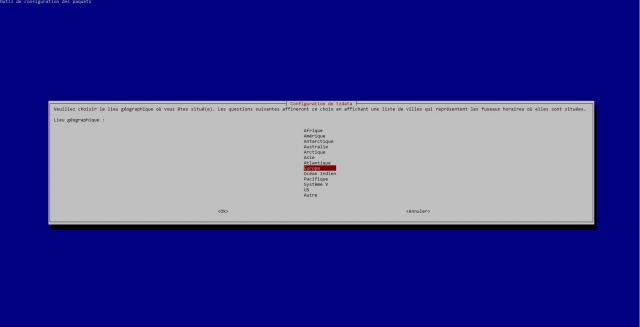Comment modifier la timezone debian
Jump to navigation
Jump to search
Modification de la timezone sur debian :
Vérifier la confirmation zone et date
root@locahost:/home/user# timedatectl status
Local time: mar. 2018-05-15 15:46:15 CEST
Universal time: mar. 2018-05-15 13:46:15 UTC
RTC time: mar. 2018-05-15 13:46:16
Time zone: Europe/Paris (CEST, +0200)
NTP enabled: yes
NTP synchronized: yes
RTC in local TZ: no
DST active: yes
Last DST change: DST began at
dim. 2018-03-25 01:59:59 CET
dim. 2018-03-25 03:00:00 CEST
Next DST change: DST ends (the clock jumps one hour backwards) at
dim. 2018-10-28 02:59:59 CEST
dim. 2018-10-28 02:00:00 CET
Reconfigurer le service
dpkg-reconfigure tzdata
- Lieu géographique
- Fuseau horaire :
Mise a jour via le serveur de temps ikoula
ntpdate ntp01.ikoula.com
- Synchronisation avec le serveur de temps :
15 May 16:03:08 ntpdate[39197]: adjust time server 213.246.33.221 offset 0.000096 sec
Vérification du service timedatectl
timedatectl status
- Résultat :
Local time: mar. 2018-05-15 15:56:59 CEST
Universal time: mar. 2018-05-15 13:56:59 UTC
RTC time: mar. 2018-05-15 13:56:59
Time zone: Europe/Paris (CEST, +0200)
NTP enabled: yes
NTP synchronized: yes
RTC in local TZ: no
DST active: yes
Last DST change: DST began at
dim. 2018-03-25 01:59:59 CET
dim. 2018-03-25 03:00:00 CEST
Next DST change: DST ends (the clock jumps one hour backwards) at
dim. 2018-10-28 02:59:59 CEST
dim. 2018-10-28 02:00:00 CET