Ajouter mon organisation à Veeam M365
Introduction
Nous verrons dans cet article comment ajouter votre organisation Microsoft 365 à l'interface Veeam Service Provider Console.
Déroulé
Se connecter sur la Veeam Service Provider Console: VSPC avec les identifiants fournis dans le mail de livraison:
Cliquez sur le bouton Configuration en haut à droite, allez ensuite dans l'onglet Plugin Library puis cliquez sur Veeam Backup for Microsoft 365:
Allez ensuite dans Organizations puis cliquez sur + New afin d'ajouter votre organisation Microsoft 365:
Cochez les éléments que vous souhaitez protéger:
Choisissez la region à laquelle votre organisation est rattachée:
Pour pouvoir sauvegarder, Veeam a besoin de déployer une application AzureAD sur votre organisation, cochez Register a new Azure AD application automatically et donnez lui un nom, par exemple: IkoulaVeeamO365:
Ouvrez un autre onglet et allez sur l'URL https://microsoft.com/devicelogin, puis entrez le code indiqué dans le champ Authenticate with the verification code below puis connectez vous avec votre compte Microsoft:
Revenez sur la Veeam Service Provider Console, le champ: Verification status est passé en Verified, cliquez sur Next:
Puis Finish:
L'ajout de votre organisation va alors passer en en Creating…, patientez quelques minutes:
Une fois votre organisation ajoutée, les informations vont s'afficher, elle est prête à être sauvegardée:
Conclusion
Vous pourrez retrouver d'autres articles sur Veeam dans notre catégorie Veeam
Cet article vous a semblé utile ?
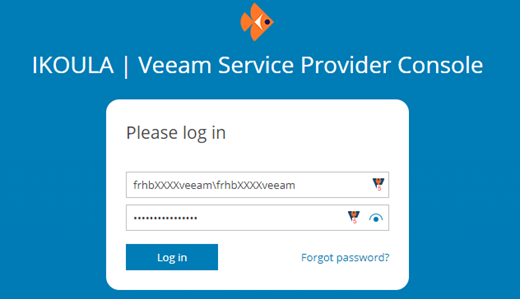
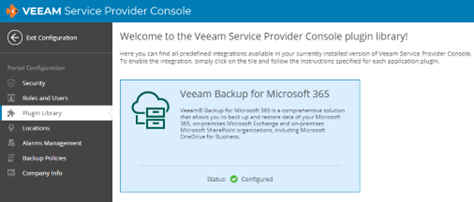
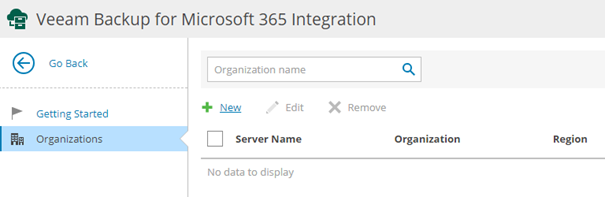
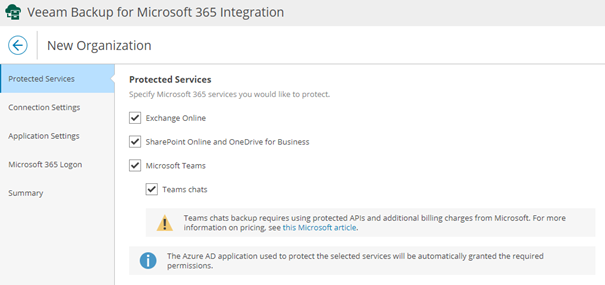
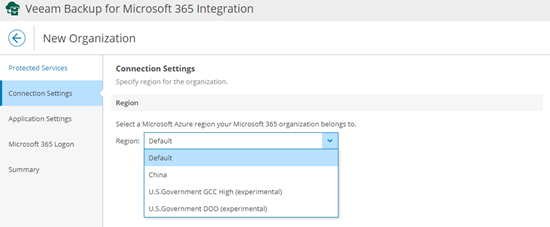
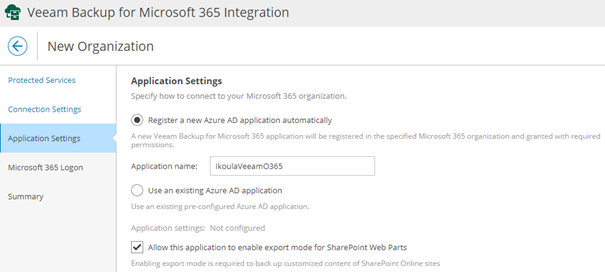
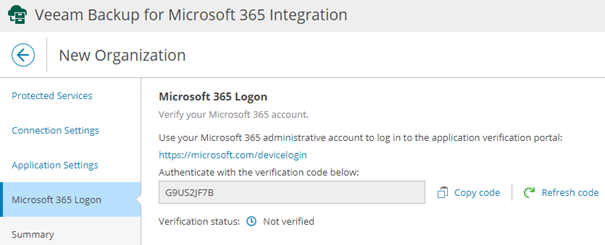
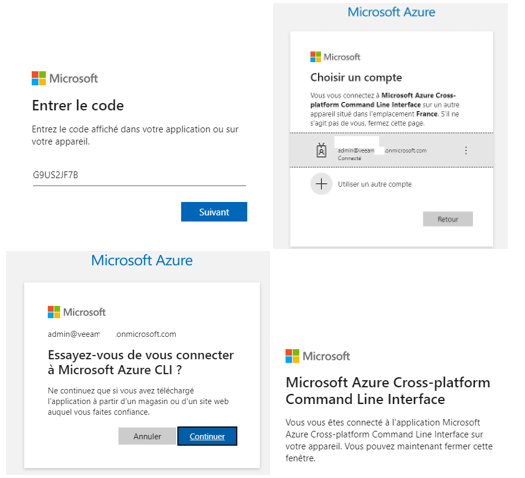
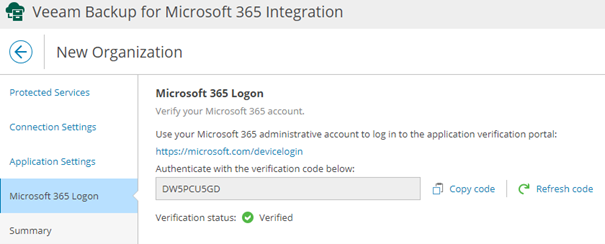
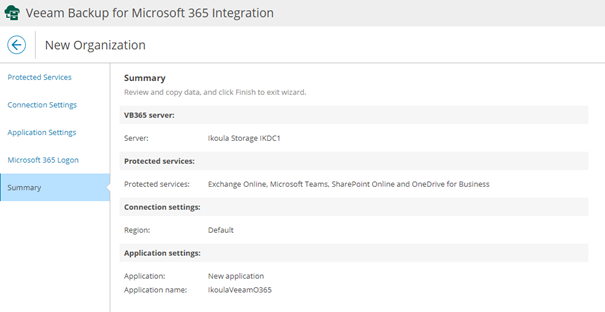

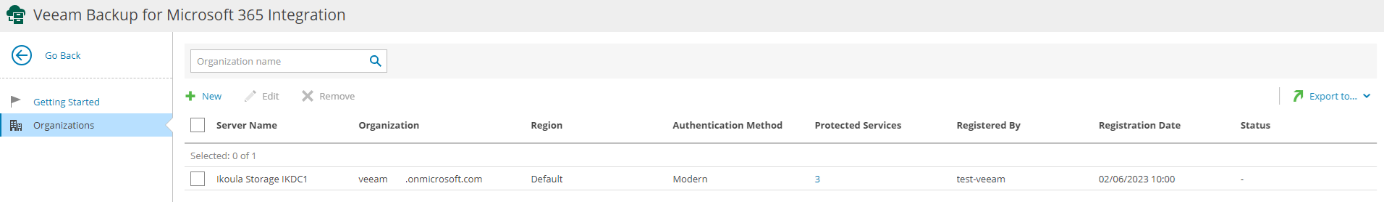
Activer l'actualisation automatique des commentaires