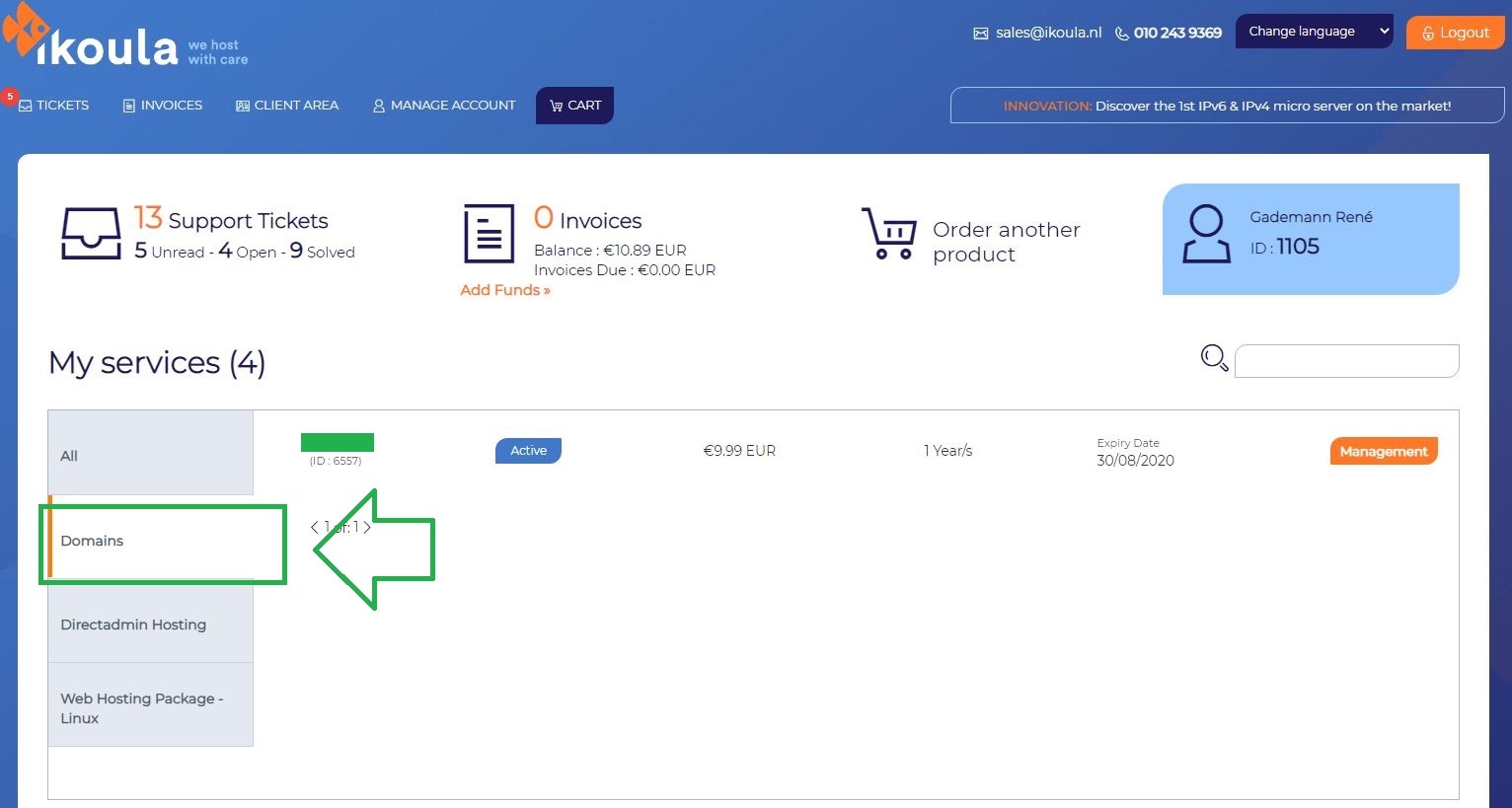How to find your EPP code
Jump to navigation
Jump to search
The printable version is no longer supported and may have rendering errors. Please update your browser bookmarks and please use the default browser print function instead.
1. How to find your EPP code (transfer code)
In order to find the transfer code in the case you would like to transfer the domain outside, please login to your customer account that you have with us https://signup.ikoula.nl/index.php.
When you are logged in, you should be able to see all the services that you have with Ikoula.
By clicking on the "Domains" in the left menu, you will see all your domains that you have registered with Ikoula.
Click on the desired domain name and after on "Auth Info / EPP Key". Just after you should be able to see a button in the bottom side called "Request Auto Info / Epp Code", click on that. (see photos EPP1.jpg and EPP2.jpg attached below)