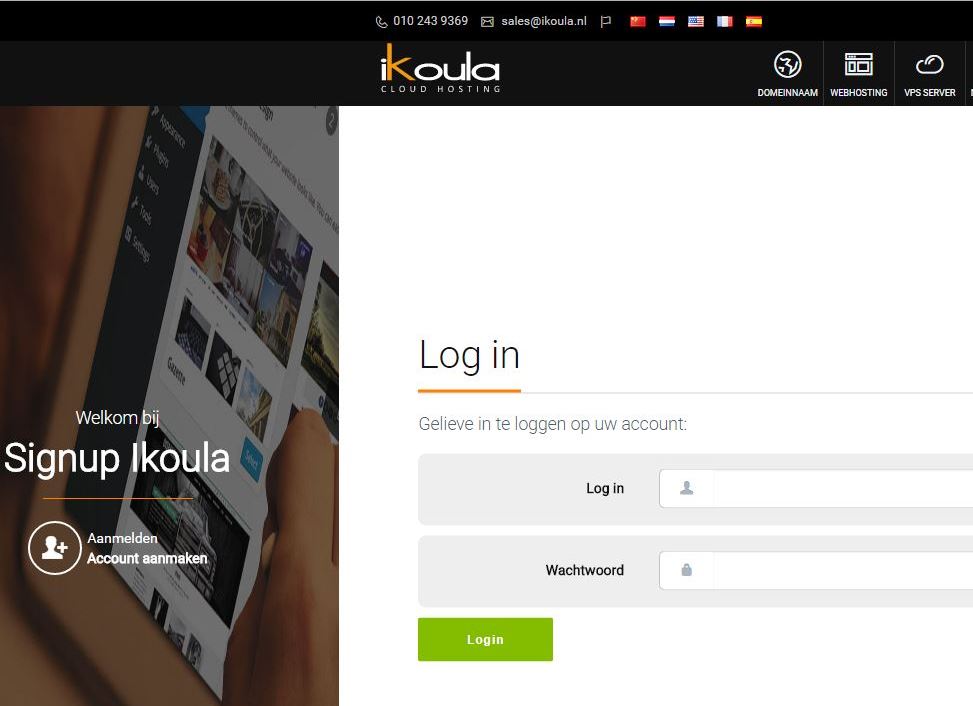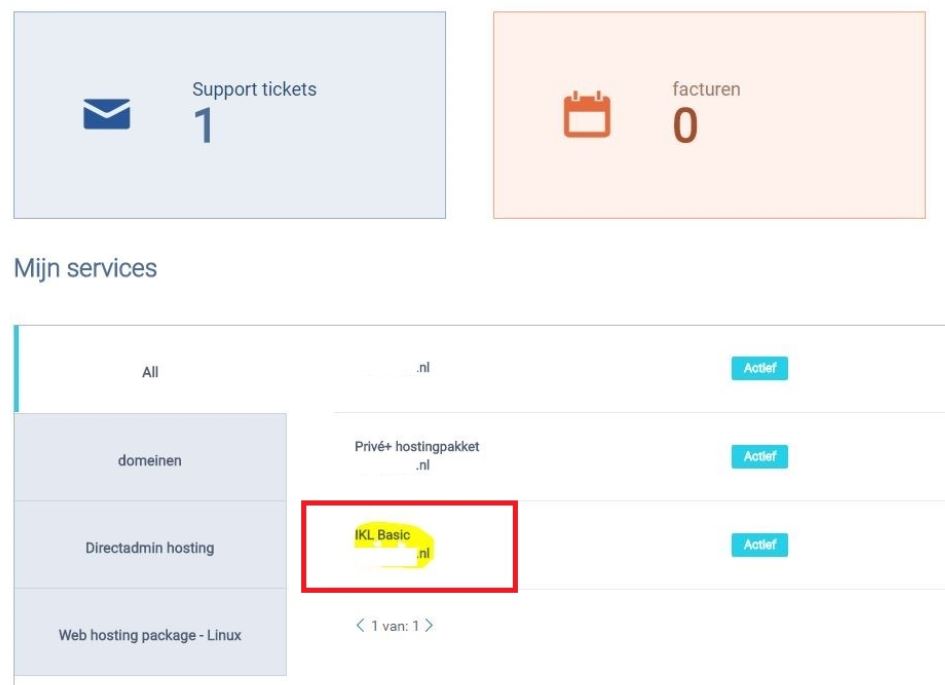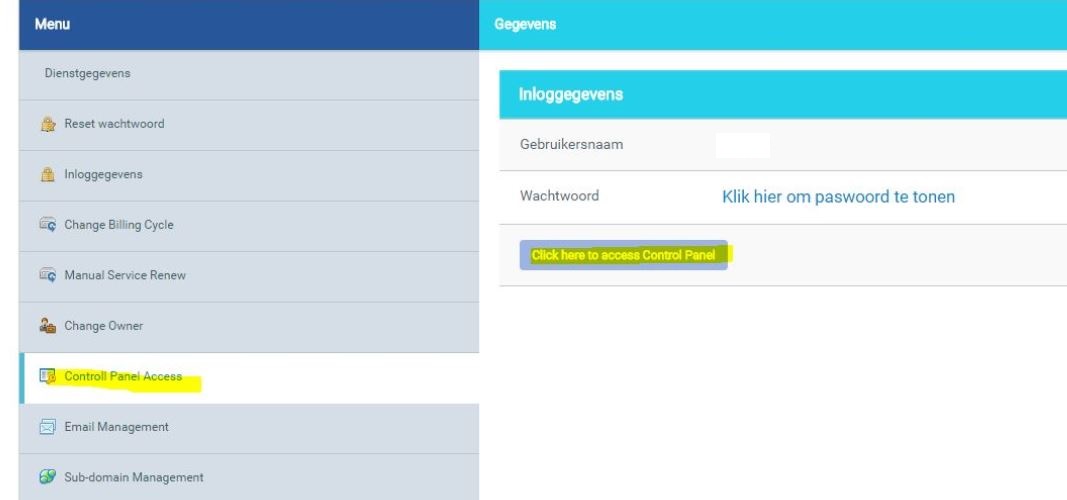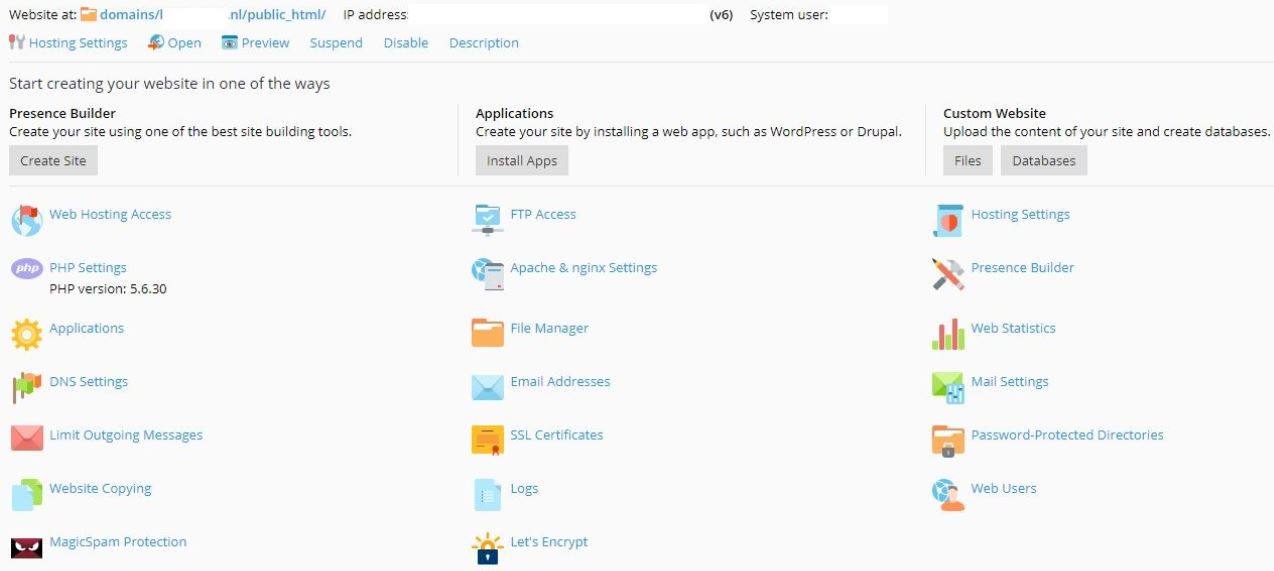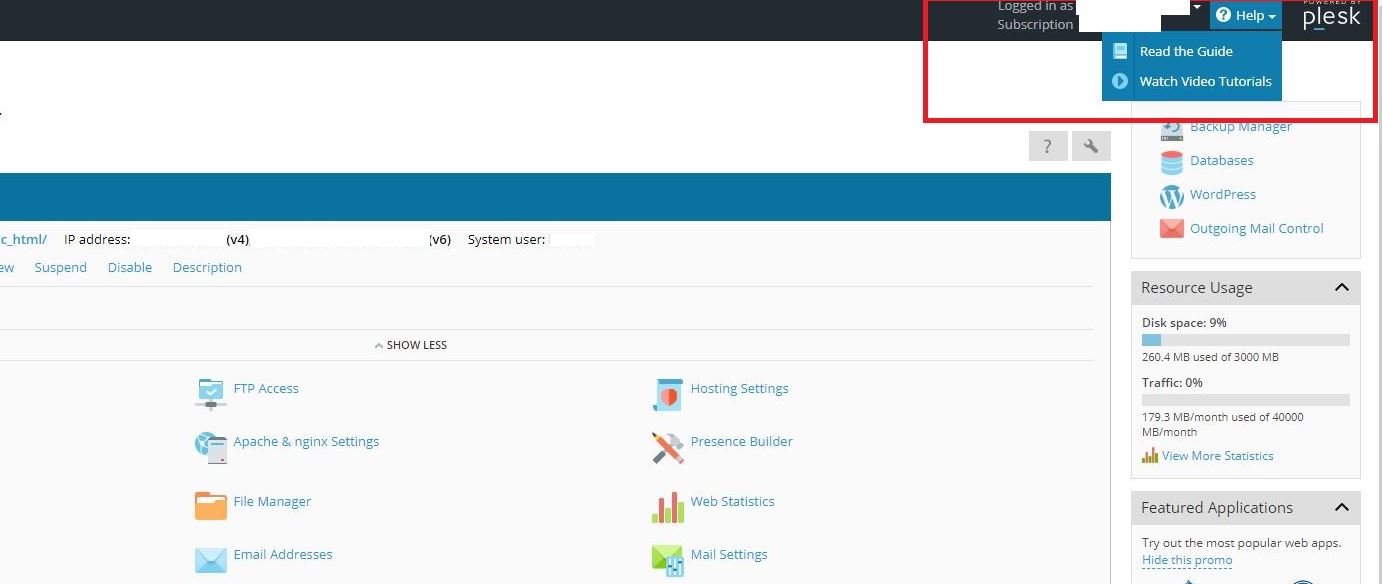Différences entre versions de « First steps on Plesk »
| Ligne 32 : | Ligne 32 : | ||
===Main page of your plesk=== | ===Main page of your plesk=== | ||
| − | You access the main page of plesk that will allow you to configure your site with different sections: | + | You access the main page of [https://www.ikoula.com/fr/managed-plesk plesk] that will allow you to configure your site with different sections: |
Version du 23 septembre 2021 à 13:59
Login to your customer area
You have to log in on your customer area https://signup.ikoula.nl/clientarea/ :
Login to your webhosting
You must click on your webhosting here in yellow ,in the red frame :
Access to plesk
Then select "Control Panel Access" in the left column and click "Click here to access Control Panel" :
Main page of your plesk
You access the main page of plesk that will allow you to configure your site with different sections:
The main topics on your plesk
We will detail the different sections:
- 
- 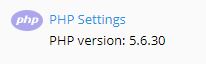
- 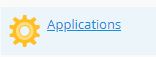
- : you manage your dns records.
- 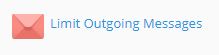
- 
- 
- : you can create ftp users to access resources from the ftp protocol.
-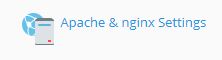
-
- 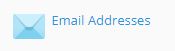
- : Here you add your ssl certificates.
- 
- 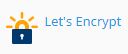
- 
- 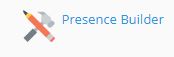
- 
- : you can disable the mail service and you can choose the webmail, horde or roundcube.
- 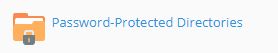
- 
We will detail each section stated above in order to better support you in your use of plesk.
Help via plesk
You can help yourself from the guide as well as explanatory videos via the help button as explained here: