Différences entre versions de « Comment activer la protection anti-spam DomainKeys pour les e-mails sortants sur mon hébergement mutualisé ? »
Jump to navigation
Jump to search
| Ligne 1 : | Ligne 1 : | ||
| + | <span data-link_translate_en_title="How to activate the anti-spam protection DomainKeys for outbound emails on my shared hosting?" data-link_translate_en_url="How+to+activate+the+anti-spam+protection+DomainKeys+for+outbound+emails+on+my+shared+hosting%3F"></span>[[:en:How to activate the anti-spam protection DomainKeys for outbound emails on my shared hosting?]][[en:How to activate the anti-spam protection DomainKeys for outbound emails on my shared hosting?]] | ||
Afin d'activer la signature des e-mails sortant pour votre prestation, vous devez, depuis votre panneau de contrôle Ikoula : | Afin d'activer la signature des e-mails sortant pour votre prestation, vous devez, depuis votre panneau de contrôle Ikoula : | ||
Version du 15 décembre 2015 à 11:00
en:How to activate the anti-spam protection DomainKeys for outbound emails on my shared hosting? Afin d'activer la signature des e-mails sortant pour votre prestation, vous devez, depuis votre panneau de contrôle Ikoula :
- sélectionner le domaine en question
- sélectionner l'option Paramètres de la messagerie
Sur l'écran suivant, cochez la case Utiliser le système de protection anti-spam DomainKeys pour signer les mails sortants
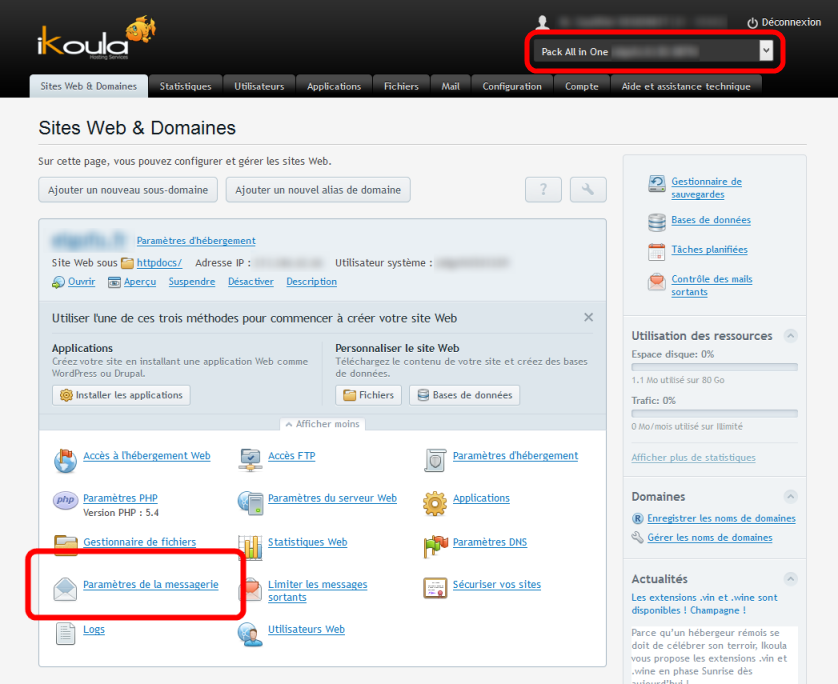
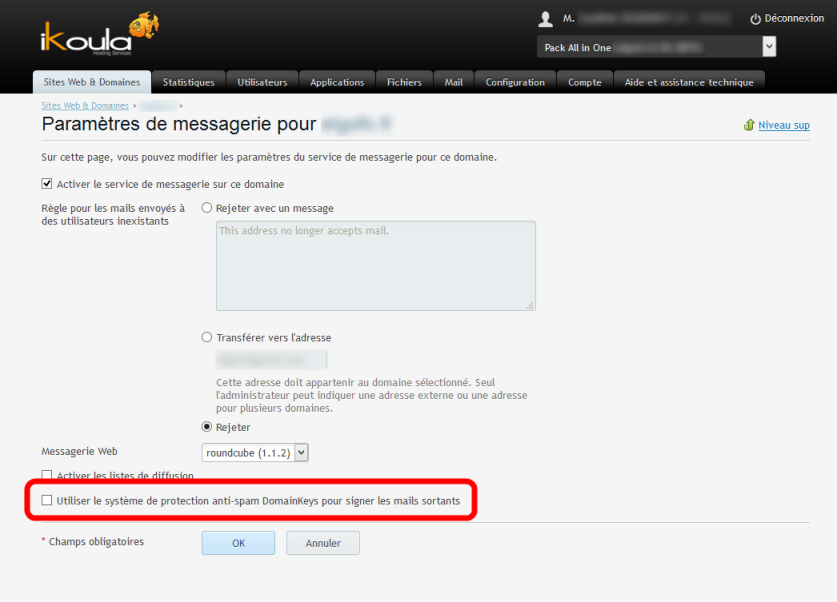
Activer l'actualisation automatique des commentaires