Différences entre versions de « Modifier le symbole décimal »
Jump to navigation
Jump to search
| Ligne 1 : | Ligne 1 : | ||
| + | <span data-link_translate_pt_title="Alterar o símbolo decimal" data-link_translate_pt_url="Alterar+o+s%C3%ADmbolo+decimal"></span>[[:pt:Alterar o símbolo decimal]][[pt:Alterar o símbolo decimal]] | ||
<span data-link_translate_es_title="Cambiar el símbolo decimal" data-link_translate_es_url="Cambiar+el+s%C3%ADmbolo+decimal"></span>[[:es:Cambiar el símbolo decimal]][[es:Cambiar el símbolo decimal]] | <span data-link_translate_es_title="Cambiar el símbolo decimal" data-link_translate_es_url="Cambiar+el+s%C3%ADmbolo+decimal"></span>[[:es:Cambiar el símbolo decimal]][[es:Cambiar el símbolo decimal]] | ||
<span data-link_translate_en_title="Change the decimal symbol" data-link_translate_en_url="Change+the+decimal+symbol"></span>[[:en:Change the decimal symbol]][[en:Change the decimal symbol]] | <span data-link_translate_en_title="Change the decimal symbol" data-link_translate_en_url="Change+the+decimal+symbol"></span>[[:en:Change the decimal symbol]][[en:Change the decimal symbol]] | ||
Version du 11 octobre 2016 à 15:44
pt:Alterar o símbolo decimal es:Cambiar el símbolo decimal en:Change the decimal symbol
Introduction
Modifier le symbole décimal dans un Windows
Procédure
Pour effectuer la vérification du symbole décimal nous devons nous rendre dans le panneau de configuration.
1: Cliquer sur l'icone "Région et langage" (region and language).
2: Une fois la fenêtre ouverte sous l'onglet "Format" (Formats) aller dans "Paramètres supplémentaires..." (Additional settings)
3: Et vérifier sous l'onglet "Nombres" (Numbers), dans la catégorie "Symbole décimal" (Decimal symbol) que la valeur soit "," et non "."
Voir la capture suivante:
Cet article vous a semblé utile ?
0
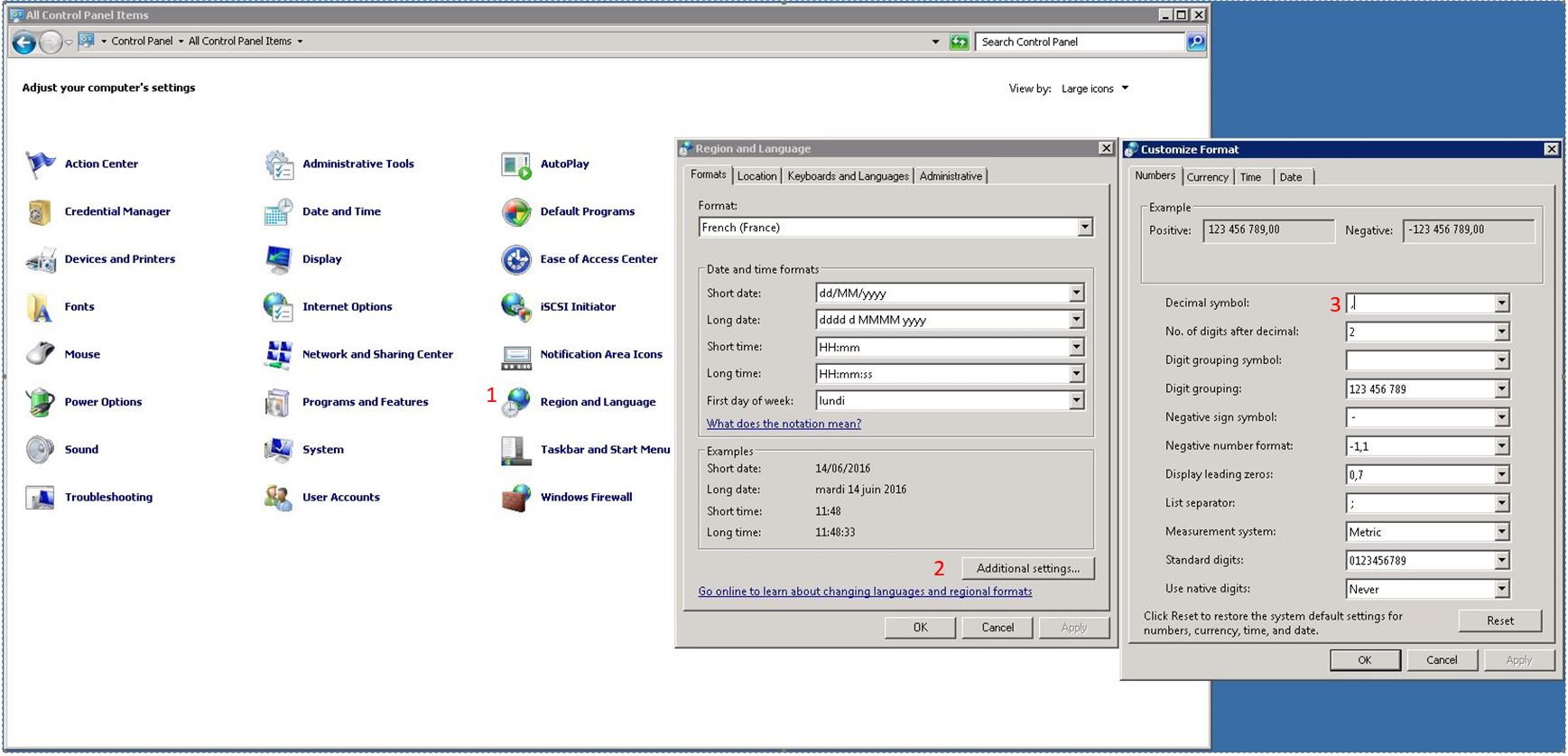
Activer l'actualisation automatique des commentaires