Différences entre versions de « Configuration mail Iphone sur un hébergement mutualisé »
| Ligne 1 : | Ligne 1 : | ||
| + | <span data-link_translate_zh_title="在一个共享的主机上配置邮件 Iphone" data-link_translate_zh_url="%E5%9C%A8%E4%B8%80%E4%B8%AA%E5%85%B1%E4%BA%AB%E7%9A%84%E4%B8%BB%E6%9C%BA%E4%B8%8A%E9%85%8D%E7%BD%AE%E9%82%AE%E4%BB%B6+Iphone"></span>[[:zh:在一个共享的主机上配置邮件 Iphone]][[zh:在一个共享的主机上配置邮件 Iphone]] | ||
<span data-link_translate_de_title="Konfigurieren von Mail Iphone auf einem shared hosting" data-link_translate_de_url="Konfigurieren+von+Mail+Iphone+auf+einem+shared+hosting"></span>[[:de:Konfigurieren von Mail Iphone auf einem shared hosting]][[de:Konfigurieren von Mail Iphone auf einem shared hosting]] | <span data-link_translate_de_title="Konfigurieren von Mail Iphone auf einem shared hosting" data-link_translate_de_url="Konfigurieren+von+Mail+Iphone+auf+einem+shared+hosting"></span>[[:de:Konfigurieren von Mail Iphone auf einem shared hosting]][[de:Konfigurieren von Mail Iphone auf einem shared hosting]] | ||
<span data-link_translate_nl_title="Mail Iphone instellen op een shared hosting" data-link_translate_nl_url="Mail+Iphone+instellen+op+een+shared+hosting"></span>[[:nl:Mail Iphone instellen op een shared hosting]][[nl:Mail Iphone instellen op een shared hosting]] | <span data-link_translate_nl_title="Mail Iphone instellen op een shared hosting" data-link_translate_nl_url="Mail+Iphone+instellen+op+een+shared+hosting"></span>[[:nl:Mail Iphone instellen op een shared hosting]][[nl:Mail Iphone instellen op een shared hosting]] | ||
Version du 9 janvier 2016 à 19:06
zh:在一个共享的主机上配置邮件 Iphone de:Konfigurieren von Mail Iphone auf einem shared hosting nl:Mail Iphone instellen op een shared hosting it:Configurazione della posta Iphone su un hosting condiviso pt:Configuração de e-mail Iphone em uma hospedagem compartilhada es:Configuración de correo Iphone en un hosting compartido en:Configuring mail Iphone on a shared hosting
Objectif
Cet article vous explique comment configurer votre iphone avec votre serveur de mail sur votre hébergement mutualisé.
Procédure
Vous trouverez comment configurer votre iphone lorsque vous avez un hébergement mutualisé avec des adresses mails. Vous pourrez ainsi recevoir et envoyer des mails depuis votre smartphone. Il vous faut dans un premier temps connaître les serveurs à utiliser :
Serveur de récéption
- Serveur POP => mail.domaine.tld* sur le port 110
- Serveur IMAP => mail.domaine.tld* sur le port 143
Serveur d'envoi
- Serveur SMTP => mail.domaine.tld* sur le port 587
Configuration
Vous devez avoir configuré sur votre interface PLESK, une boîte mail qui vous permettra d'être utiliser sur votre smartphone :
Sur votre Iphone, il vous faut configurer une adresse mail.
- Allez dans "Réglages" puis dans "Mails, Contacts, Calendriers"
- Allez dans "Ajouter un nouveau compte" puis définissez comme type de compte "Autre"
- Allez ensuite dans "Ajouter un compte mail"
Le nom d'utilisateur à utiliser est votre adresse mail : utilisateur@domaine.tld
- Création du compte :
- Configuration du serveur de réception :
- Configuration du serveur d'envoi :
Il ne vous reste plus qu'à sortir du paramétrage du compte mail. Allez ensuite sur l’icône "Mail" de votre iphone afin de faire un test d'envoi et de réception.
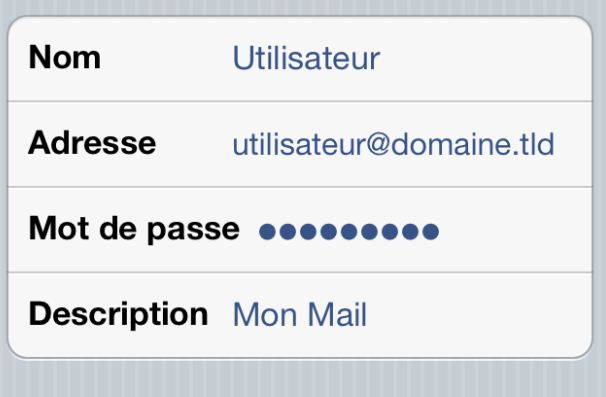
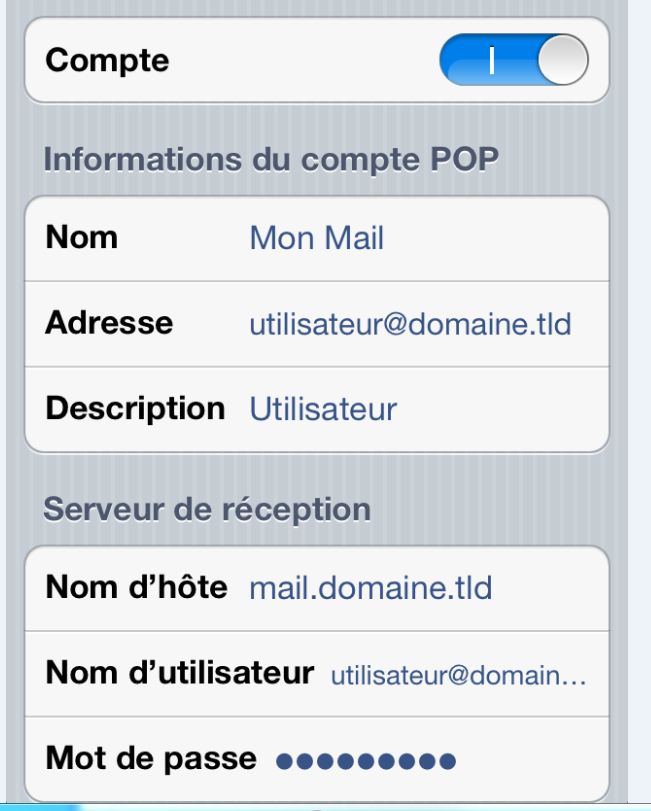



Activer l'actualisation automatique des commentaires